Categories
Setup & Configuration
Suppliers
Items
Inventory
Budgets
Projects
Transactions
Requisitions
Expenses
Requests
Contracts
Purchase Orders
Deliveries
Invoices
General Use
How to Add or remove User Seats
You can adjust the number of users on your subscription and update your billing by using the Add/Remove Users feature.
Before you begin, you can see your current user seat count in the Company Profile under Manage Company.

Step-by-Step Guide
- From the dropdown menu in the top-right corner, select Manage Company.
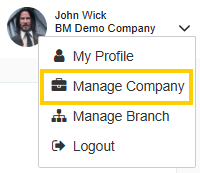
- In the left-hand panel, select Account & Billing.
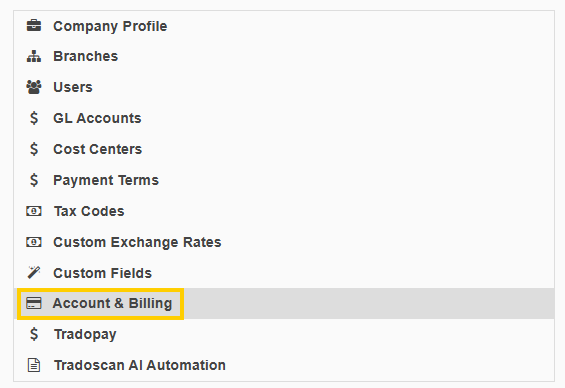
- Click on the Add/Remove Users tab at the top of the page.
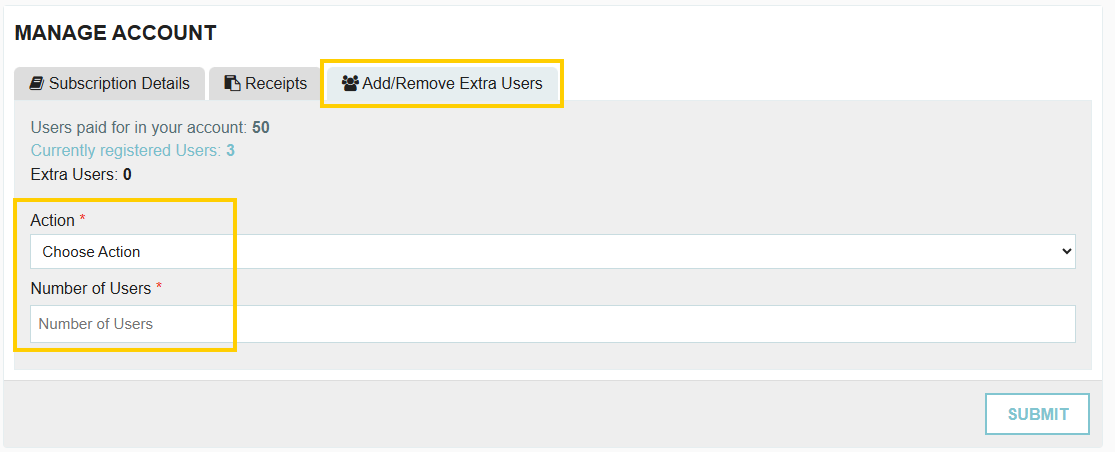
- Choose whether to Add or Remove seats, and then enter the number of seats you want to adjust.
- You will be directed to an order confirmation screen to review the changes and complete the payment for any additional seats.

Thank you! Your submission has been received!
Oops! Something went wrong while submitting the form.
Tags:






.webp)
.png)





