Categories
Setup & Configuration
Suppliers
Items
Inventory
Budgets
Projects
Transactions
Requisitions
Expenses
Requests
Contracts
Purchase Orders
Deliveries
Invoices
General Use
Can a company have more than one active purchase order numbering system?
Yes. Companies can set up multiple active PO numbering systems, customized by branch or project to suit their organizational needs.
Custom Branch Purchase Order Number
Go to Branch Settings
Navigate to your branch settings from the admin panel. Select “Custom Numbers”
Inside Branch Settings, click on the Custom Numbers section.
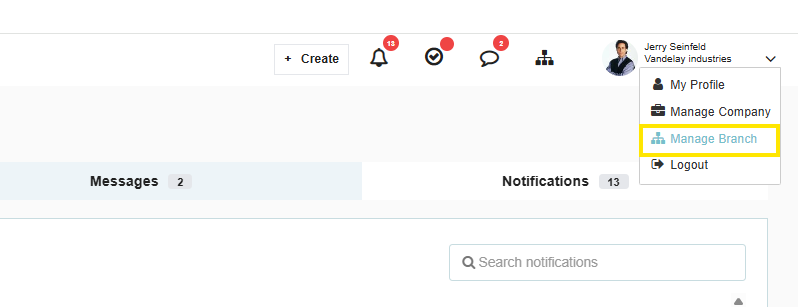
- Set Your Preferences
You can customize your PO format using the following fields:
- Prefix: An alphanumeric code that appears before the PO number (e.g., NY-, PRJ-)
- Starting Number: Enter the first number in your sequence (e.g., for 000121, enter 121)
- Padding Zeros: Choose how many digits your PO number should have (e.g., for 0000121, select 7 padded zeros)
This setup allows each branch to maintain its own unique PO numbering system while keeping everything organized and traceable.
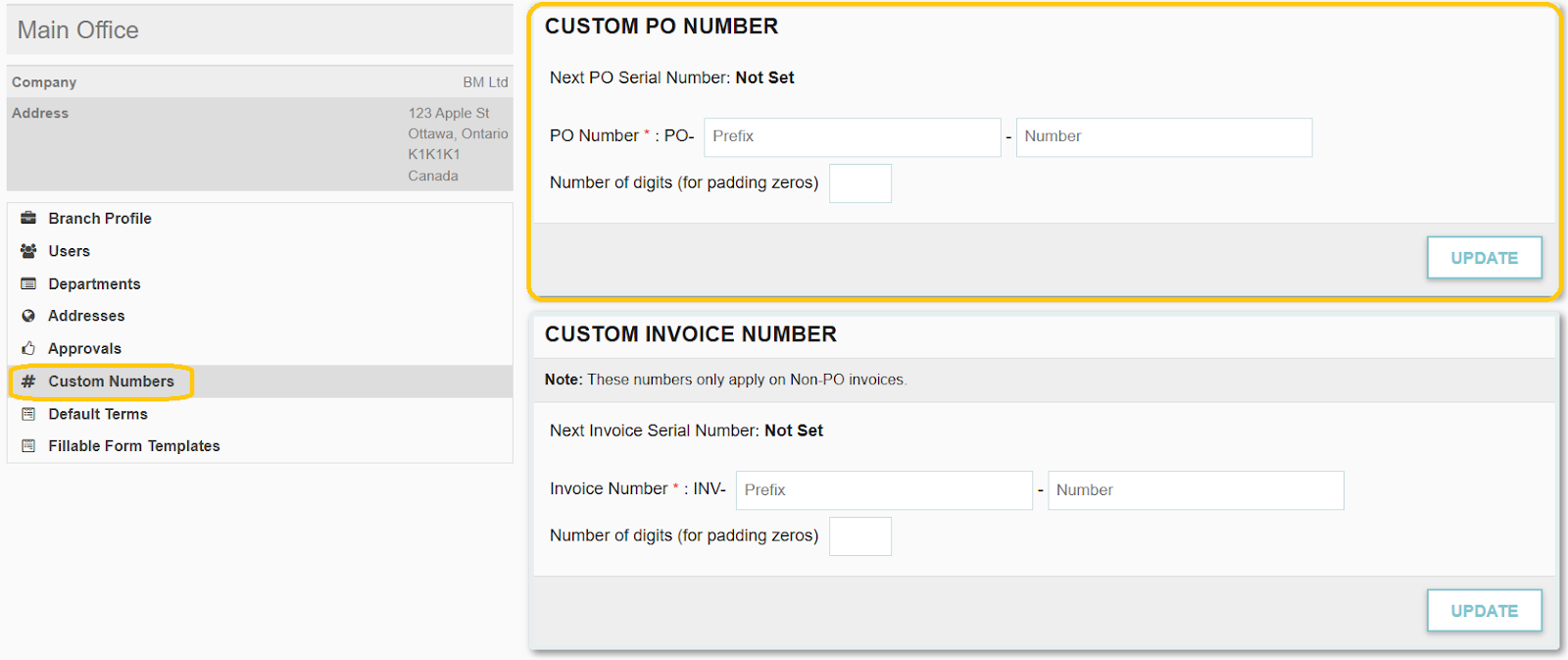
Project Purchase Order Number
When you create or edit a project, you will have the option to set up a separate project PO numbering system.
For Project PO #s, you have the option to set the Prefix.
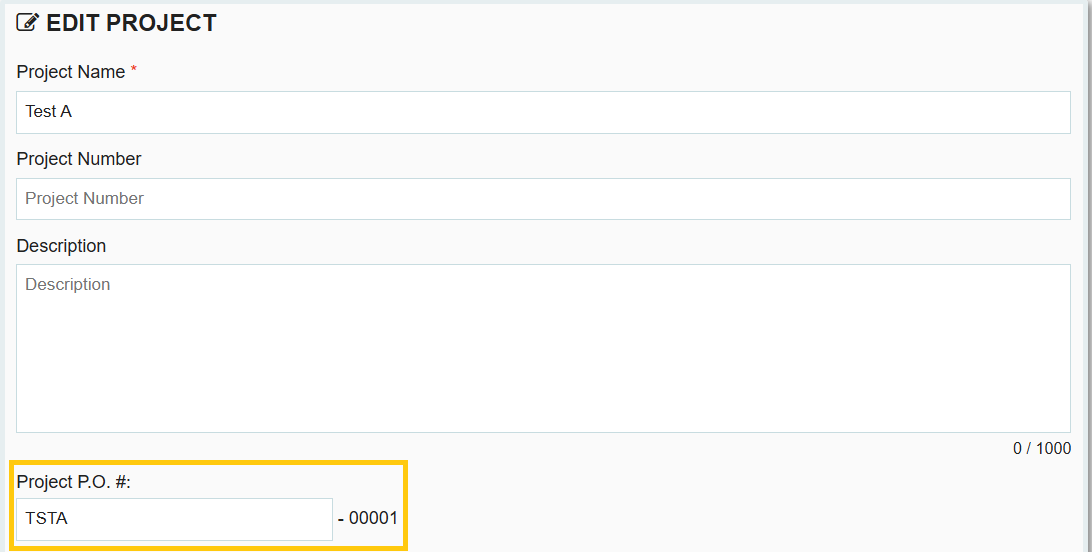
When a purchase order is created, the PO # and Project PO # will appear separately:
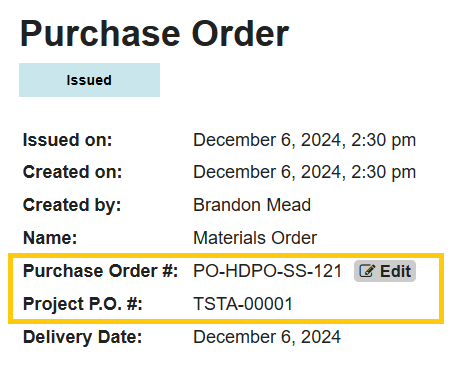
Thank you! Your submission has been received!
Oops! Something went wrong while submitting the form.






.webp)
.png)





