Categories
Setup & Configuration
Suppliers
Items
Inventory
Budgets
Projects
Transactions
Requisitions
Expenses
Requests
Contracts
Purchase Orders
Deliveries
Invoices
General Use
How are project budgets tracked?
Project budgets are tracked by linking the cost of items from a transaction to a specific project. When a transaction is created, users can choose to allocate the cost of the entire transaction, individual line items, or even split the value of the transaction by percentage allotted to a project.

Once a transaction is linked, its total cost is automatically subtracted from the project's budget.
How to View and Track Budgets
You can track project budgets in a few different ways, depending on your needs:
- During Transaction Creation: Users who have access to budgets can see how a transaction will affect the budget in real-time while they are creating it.
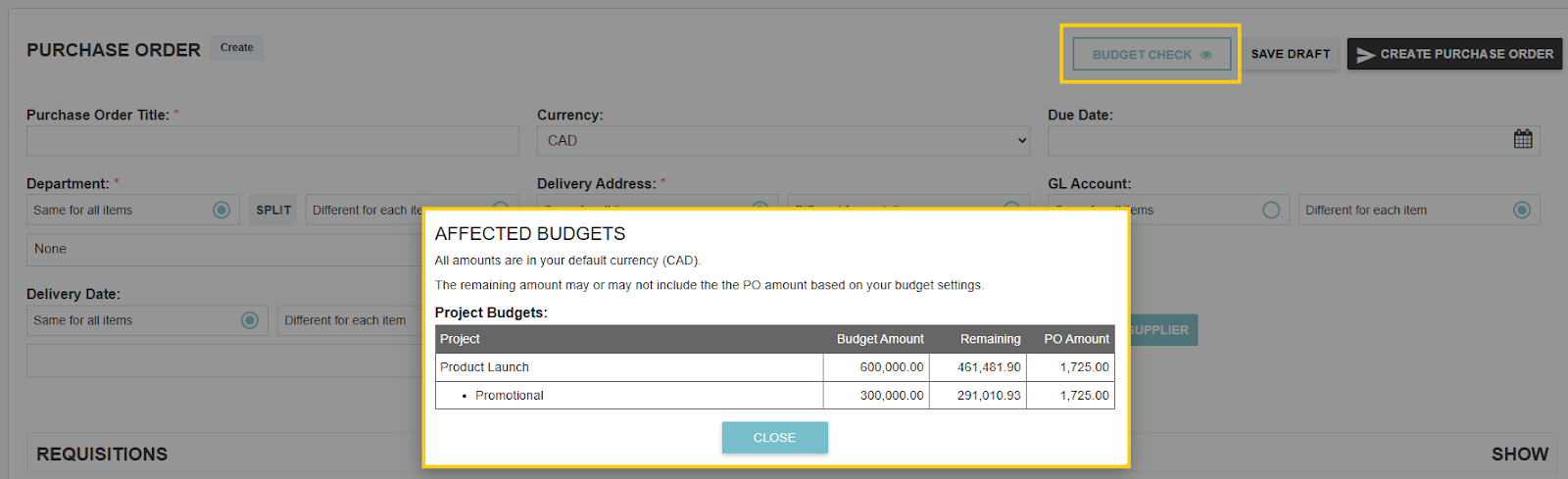
- After a Transaction is Created: After a transaction has been saved, users with budget access can review the transaction to see how it has impacted the project's budget.
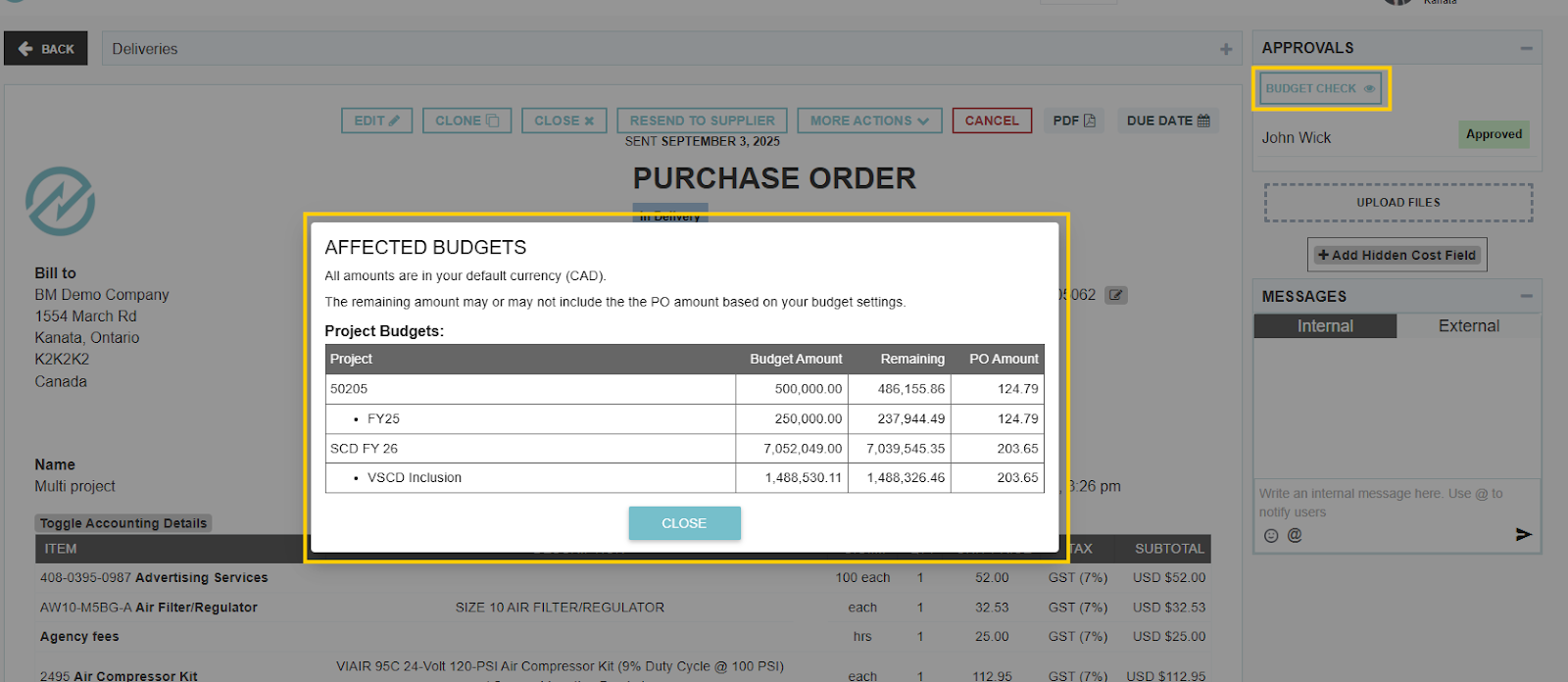
- From the Projects Tab: Navigate to the Projects tab, select the project you wish to review, and the project details page will display comprehensive budget information, including the total spend, total budget, and remaining budget amount.
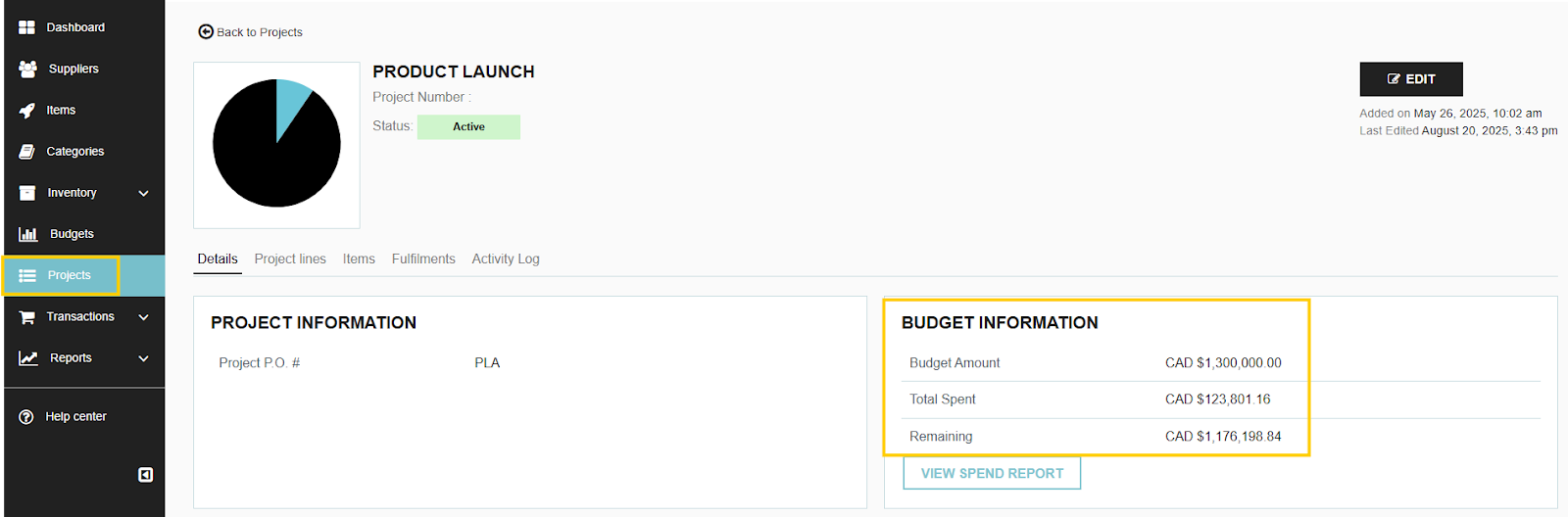
- From the Project Lines Tab (if applicable): If your company uses project lines, this tab provides a more granular view, allowing you to see the specific budget for each project line within that project. (see more details about project lines here)

Thank you! Your submission has been received!
Oops! Something went wrong while submitting the form.
Tags:






.webp)
.png)





