Categories
Setup & Configuration
Suppliers
Items
Inventory
Budgets
Projects
Transactions
Requisitions
Expenses
Requests
Contracts
Purchase Orders
Deliveries
Invoices
General Use
How can a list of suppliers be imported?
You can easily import a list of suppliers into Tradogram using a CSV (Comma Separated Values) file. This process involves two main steps: preparing your file and then importing it.
Step 1: Prepare Your CSV File
- Navigate to the Suppliers tab in the left toolbar.
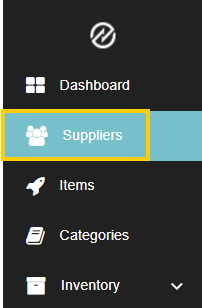
- Click the "Import From Excel" button in the bottom right corner of the screen.
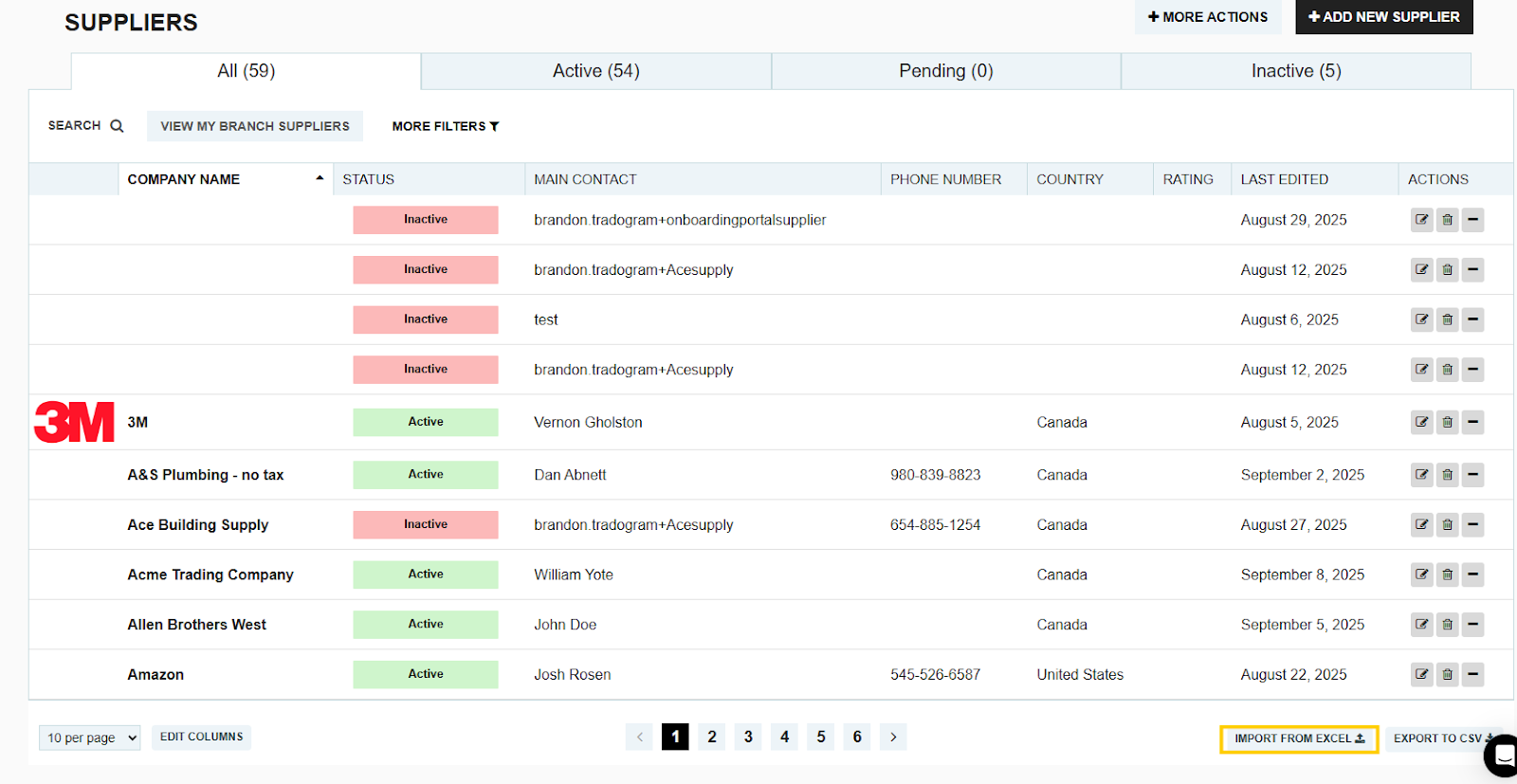
- Click "Download Template" and open the downloaded file.
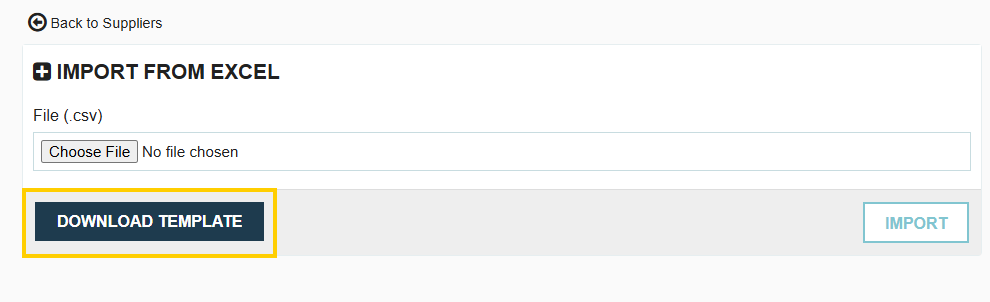
- Populate the template with your supplier data. For a list of the mandatory fields, please refer to our article: Do all details in a supplier profile need to be completed when importing CSV files?
- Save your populated file in a Windows CSV comma delimited format (CSV UTF-8). This format is crucial for a successful upload, especially for Apple/Mac users.
Step 2: Import Your File
- Return to the "Import From Excel" page in Tradogram.
- Click "Choose File" and select the template you just saved.
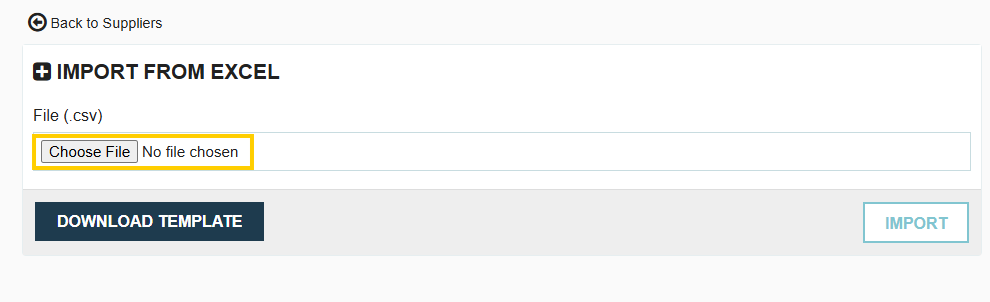
- Click "Import" to upload the file to your account.
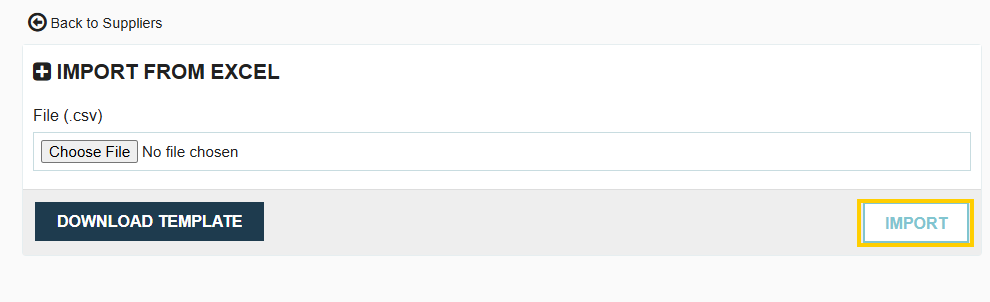
- Scroll to the bottom of the page and select "Apply Import" to finalize the process and add the suppliers to your database.
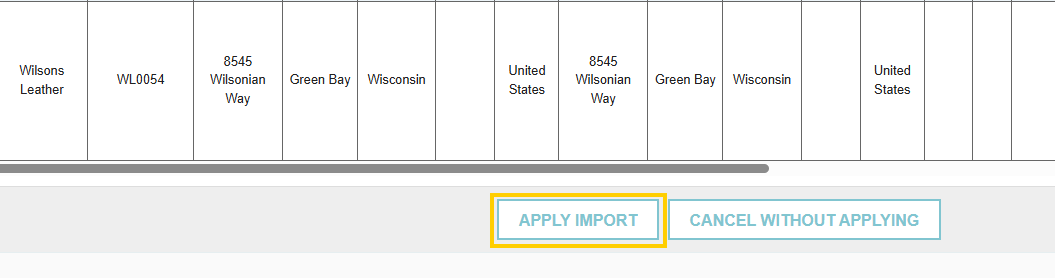
Thank you! Your submission has been received!
Oops! Something went wrong while submitting the form.
Tags:






.webp)
.png)





