Categories
Setup & Configuration
Suppliers
Items
Inventory
Budgets
Projects
Transactions
Requisitions
Expenses
Requests
Contracts
Purchase Orders
Deliveries
Invoices
General Use
How can a credit note be added to an invoice?
A credit note can be applied to an invoice that is in the Approved for Payment or Paid status. You cannot apply a credit note to an invoice that is Pending Approval.
Step-by-Step Guide
- Navigate to and click on the invoice you wish to apply the credit note to.
- Select the "Add Credit Note" button at the top of the invoice page.

- Enter the credit note number and date provided by your supplier, and include any relevant notes in the notes field.

- Enter the amount or quantity of the credit for the specific line item(s) you are applying it to.
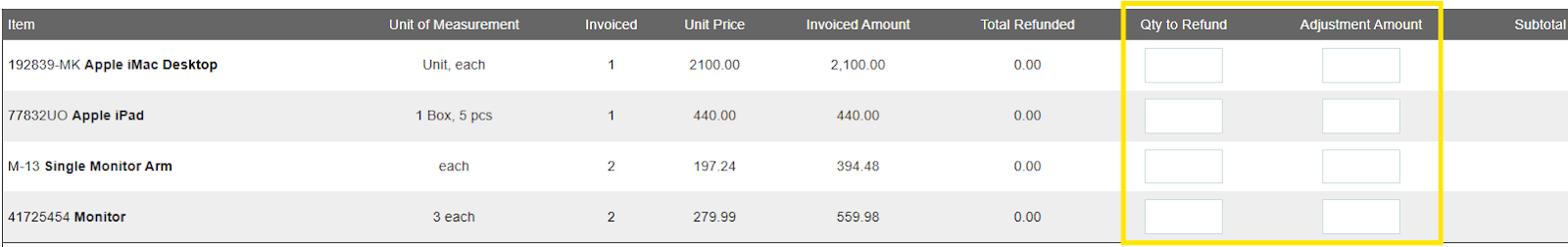
- Click the "Add Credit Note" button at the bottom of the form to finalize.

Once the credit note is added, a record of the action will be visible in the Activity Log at the bottom of the invoice. A new "Credit Notes" tab will also appear at the top of the invoice record, providing detailed information about the credit.

Thank you! Your submission has been received!
Oops! Something went wrong while submitting the form.
Tags:






.webp)
.png)





