Categories
Setup & Configuration
Suppliers
Items
Inventory
Budgets
Projects
Transactions
Requisitions
Expenses
Requests
Contracts
Purchase Orders
Deliveries
Invoices
General Use
What are tax codes, and where are they managed?
Only Company Admins can manage tax codes. To add, edit, or view them, follow these steps:
- From the dropdown menu in the top-right corner, navigate to Manage Company.
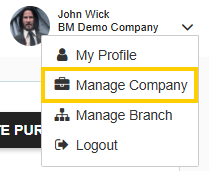
- On the left-hand panel, select Tax Codes.
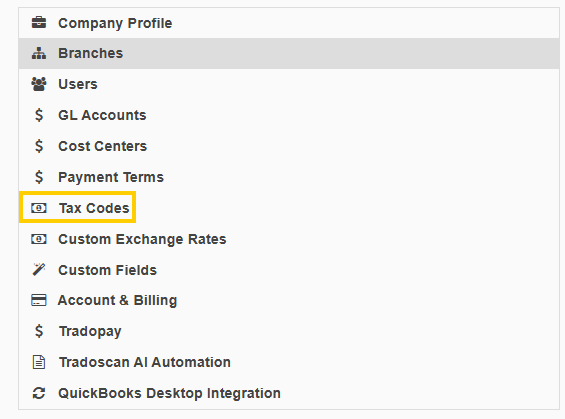
- On the Tax Codes page, you can:
- Click the "Add New Tax Code" button to create a new one.
- Click the edit icon next to an existing tax code to make changes.
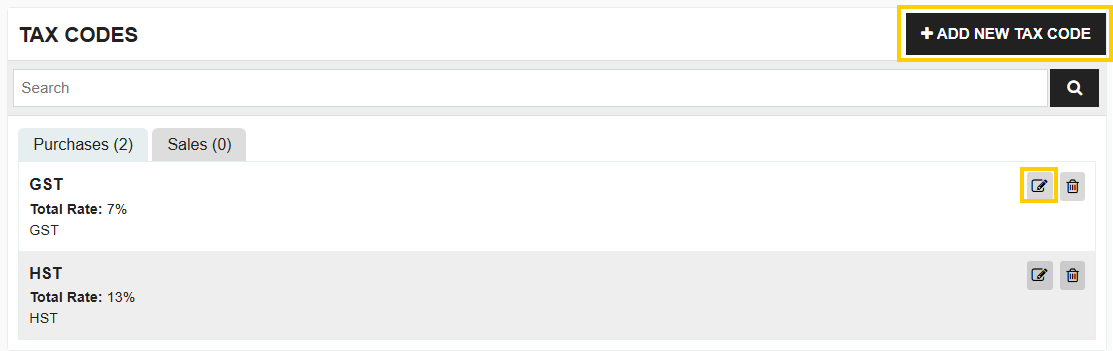
When creating or editing a tax code, any field with a red asterisk (*) is mandatory.
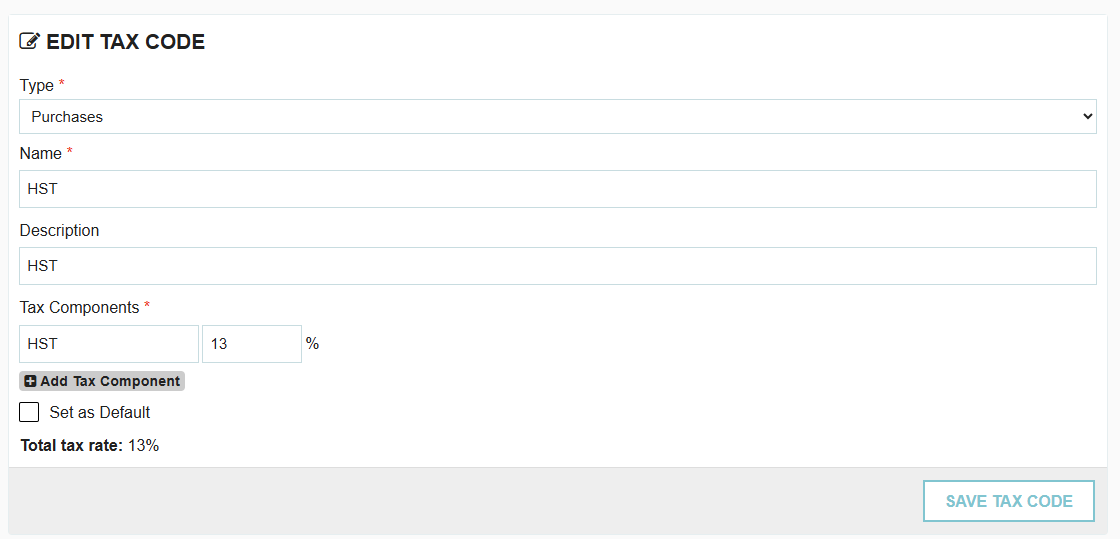
Important Note on Manual Entry
If your company has created and saved any tax codes in your Tradogram account, you will no longer be able to manually enter tax amounts on a transaction. You will only have the option to select one of the pre-defined tax codes from a dropdown menu.
Default Tax Code
You can set one tax code as the default for your company. By default, the tax setting is Tax Exempt.
- To set a new default, simply check the "Set as Default" box when creating or editing a tax code.
- Note that your company can only have one default tax code at a time.
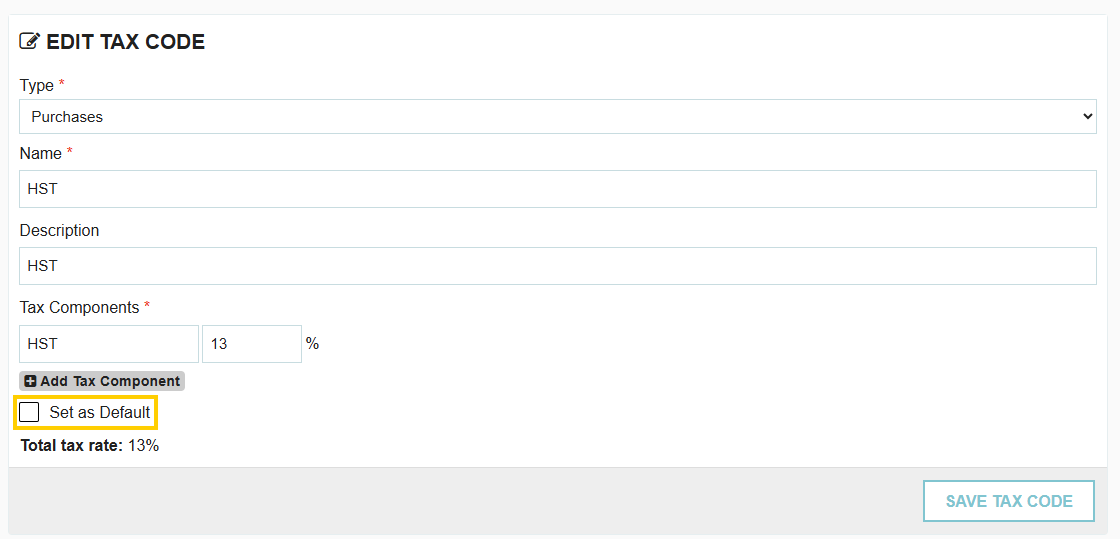
Thank you! Your submission has been received!
Oops! Something went wrong while submitting the form.






.webp)
.png)





