Categories
Setup & Configuration
Suppliers
Items
Inventory
Budgets
Projects
Transactions
Requisitions
Expenses
Requests
Contracts
Purchase Orders
Deliveries
Invoices
General Use
Can users be moved between branches?
Yes - users can be reassigned between branches in Tradogram, but it depends on how your organization’s structure and permissions are set up.
How User Movement Works in Tradogram
- Branch Assignment: When creating or editing a user, you can assign them to a specific branch.
- Reassignment: Admins can update a user's branch by modifying their profile settings.
- Role-Based Access: The user’s permissions may change depending on the branch they’re moved to, especially if approval workflows or spend limits differ.
- Visibility: Users typically only see data relevant to their assigned branch, so moving them affects what they can access
*Note: based on users' permissions, you may or may not have access to certain branches*
To add users to multiple branches. Follow the steps below
1. Navigate to “manage company” in the top right corner
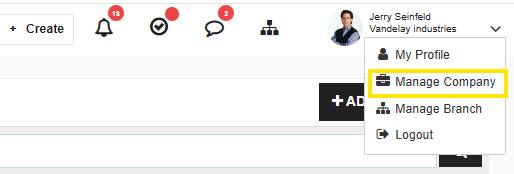
2. Select “Users” on the left hand side

3. Select the user you wish to add or remove from a branch and click the pyramid icon.

4. Select or unselect the branches you wish the user to access and click Save in the bottom right.

Please Note: A user can have access to one or multiple branches at the same time.
Thank you! Your submission has been received!
Oops! Something went wrong while submitting the form.
Tags:






.webp)
.png)





