Categories
Setup & Configuration
Suppliers
Items
Inventory
Budgets
Projects
Transactions
Requisitions
Expenses
Requests
Contracts
Purchase Orders
Deliveries
Invoices
General Use
How can a requisition be approved?
If a transaction requires approval, the designated approvers will receive alerts and notifications prompting them to take action.
Approver Notifications and Access
The current approver will receive both a system alert and an email notification. They can access the requisition for review by:
- Clicking the system alert.
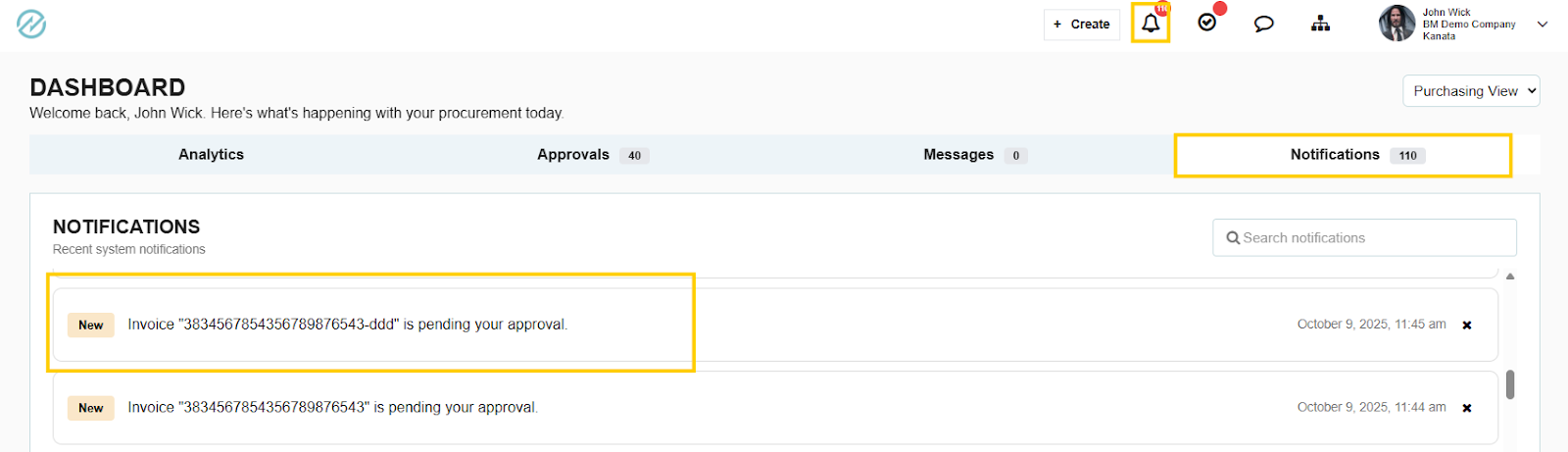
- Clicking the link provided in the email notification.
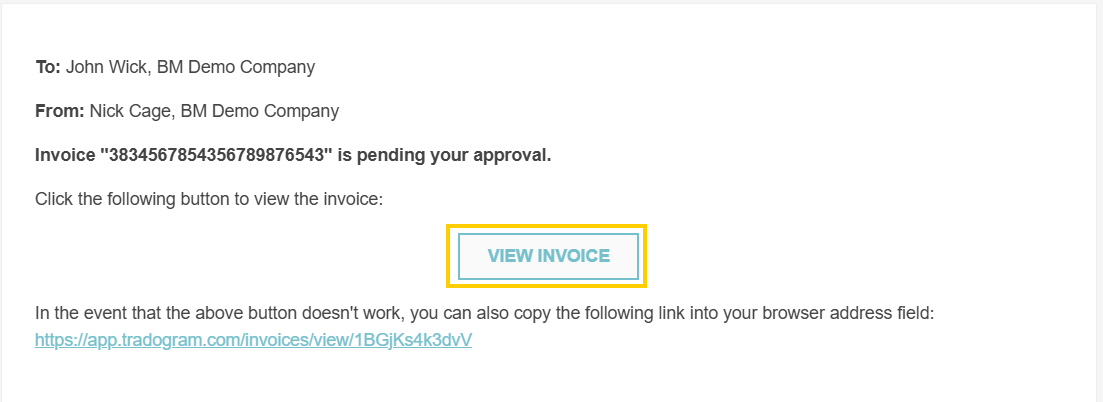
- Navigating to their Approval Dashboard.
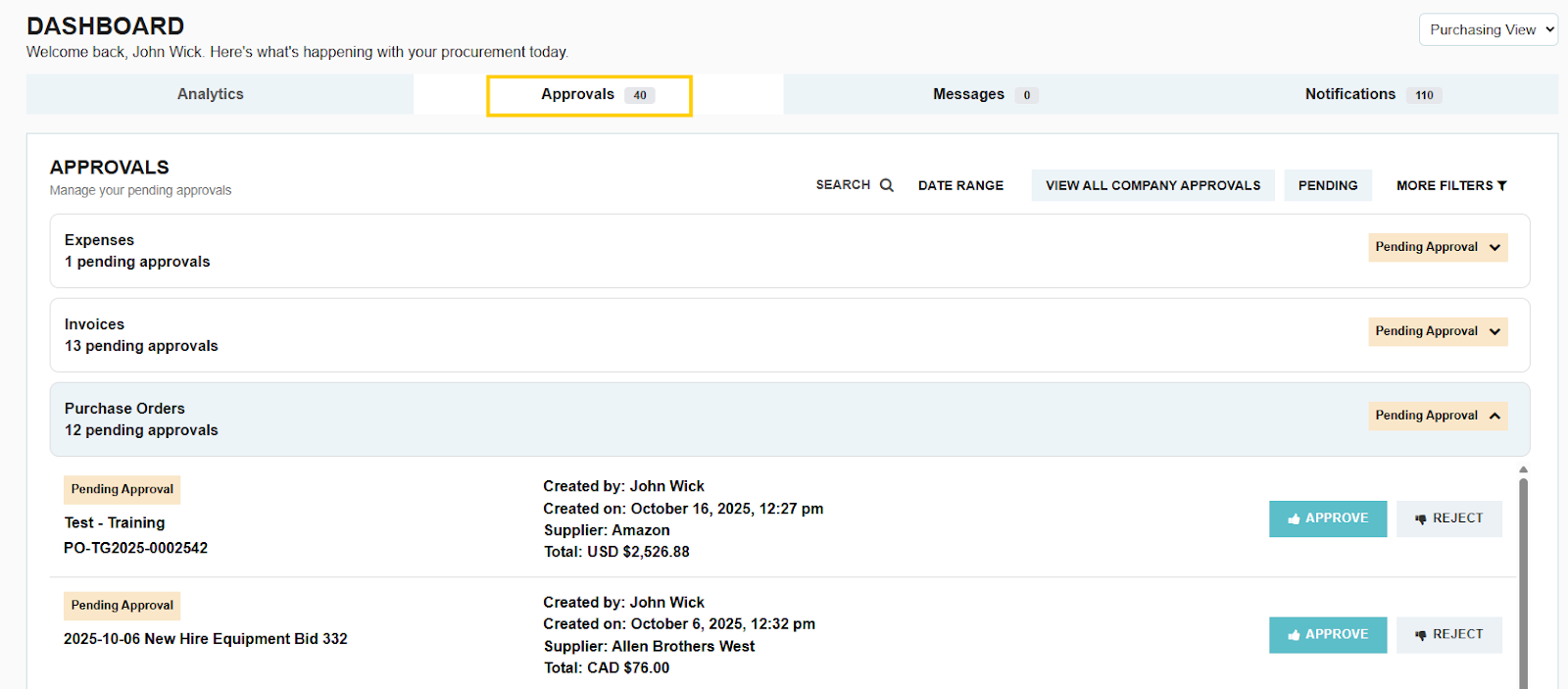
- Finding the requisition under the Pending tab on the main requisition listing page.

The Approval Process
The approver has two options when reviewing a requisition:

- Approve:
- If there are multiple approval steps, the requisition will move to the next designated approver.
- If all required approvals have been granted, the transaction's status will change to Open, making it ready for fulfillment.
- Reject:
- The approver can provide a note explaining the reason for the rejection.
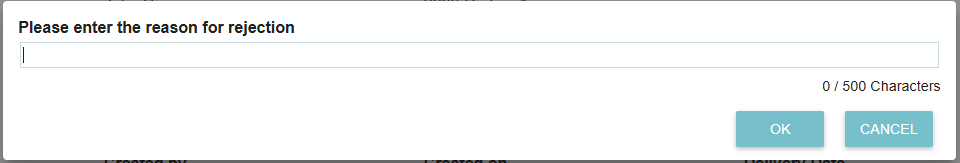
- The user who created the requisition will be notified of the rejection.
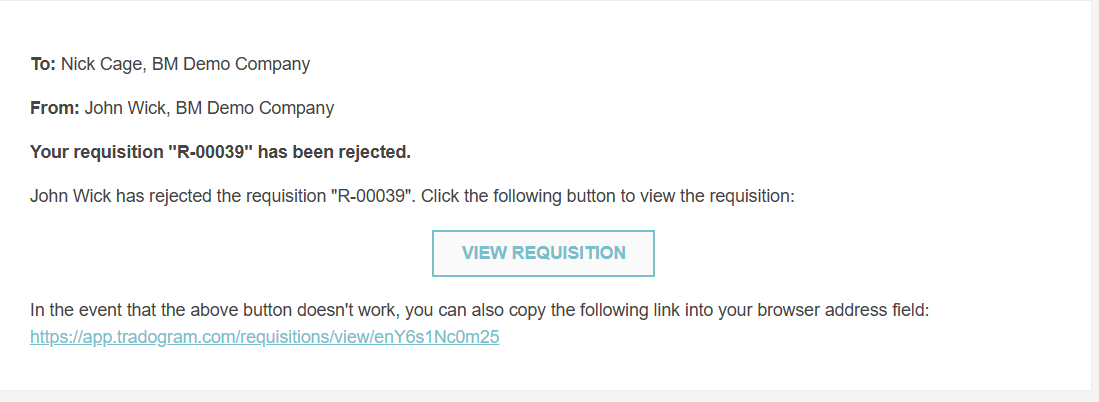
- The rejected requisition can be edited by the creator and then resubmitted to re-enter the approval workflow.
Thank you! Your submission has been received!
Oops! Something went wrong while submitting the form.
Tags:






.webp)
.png)





