Categories
Setup & Configuration
Suppliers
Items
Inventory
Budgets
Projects
Transactions
Requisitions
Expenses
Requests
Contracts
Purchase Orders
Deliveries
Invoices
General Use
Why isn’t the “unit price” field populated for a database item?
If the “unit price” field isn’t populated when creating a transaction, it means there is no purchase price currently associated with that item in the database. To add or update the purchase price for an item:
- Navigate to the Items tab in Tradogram.
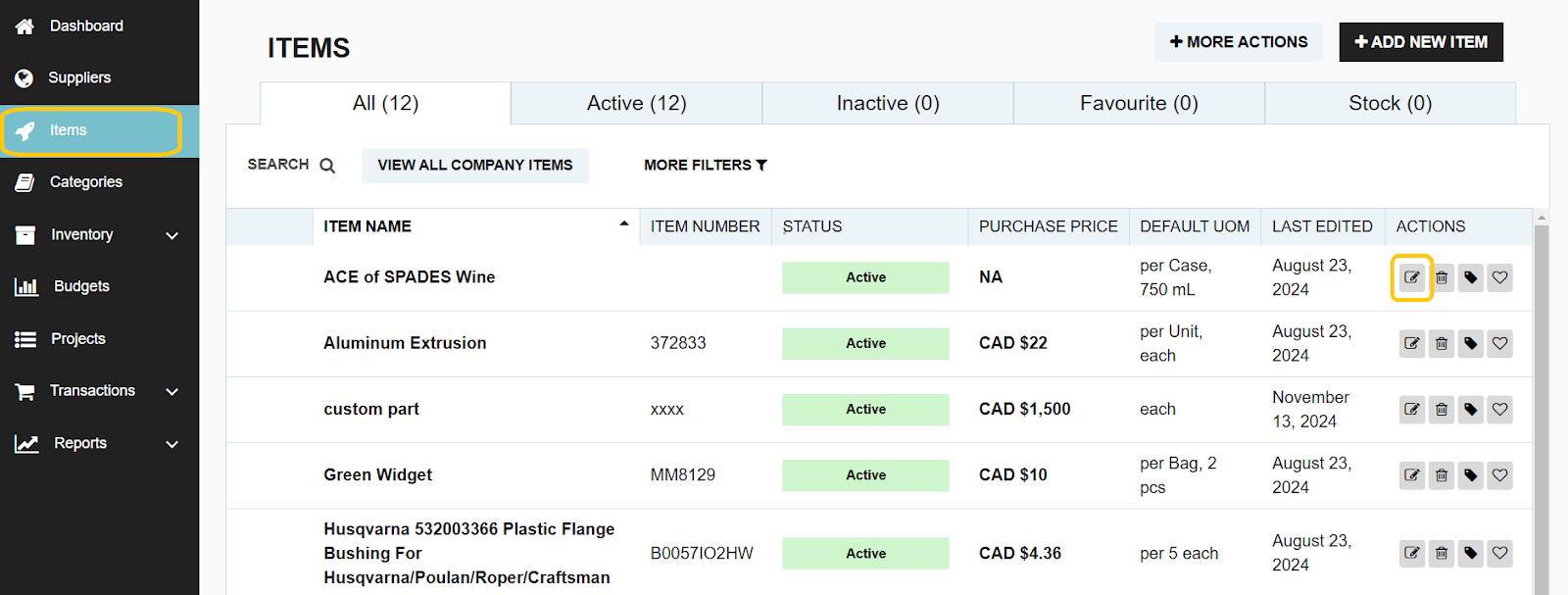
- Locate the item in the database and click the Edit Item icon on the right side of the item’s row.
- Enter the desired price in the Purchase Price field.
- Scroll to the bottom of the screen and click Save Item to apply the changes.
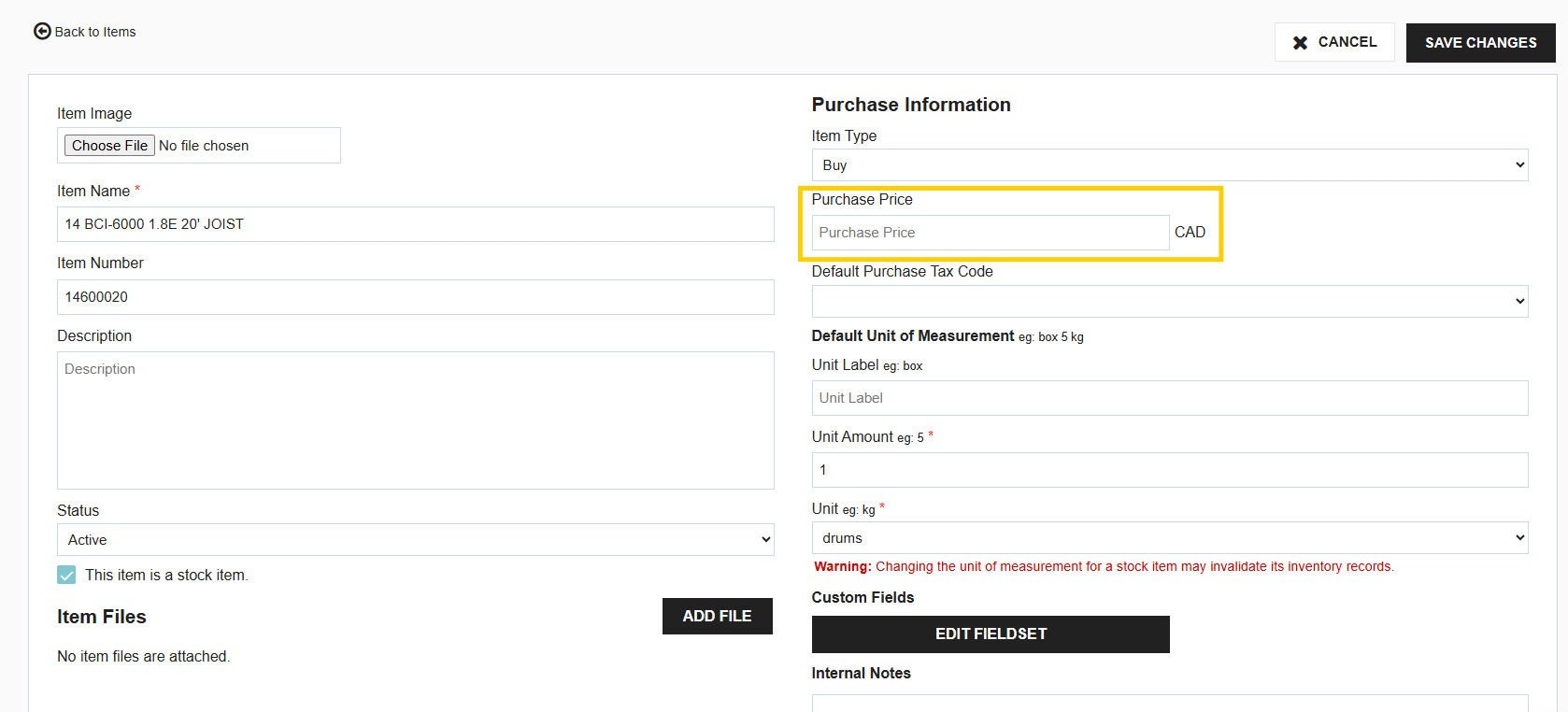
Once the purchase price is updated, the "unit price" field will automatically populate for future transactions.
If there is no purchase price on an item in the database, when the user creates a transaction, there will be no purchase price populated on the transaction. The user will be required to enter a purchase price to create the transaction.
Thank you! Your submission has been received!
Oops! Something went wrong while submitting the form.
Tags:






.webp)
.png)





