Categories
Can a single type of inventory stock item be distributed to multiple distribution addresses at the same time during a delivery book-in?
No, you cannot distribute a single type of inventory stock item to multiple distribution addresses in one delivery entry. To split a shipment, you must create a separate delivery record for each distribution location.
Tutorial: Creating Delivery Records
Example: Splitting a Delivery
Imagine you receive 8 boxes of screws on a single purchase order, and you need to send 4 boxes to Location A and the remaining 4 boxes to Location B.
Here is how you would manage this in Tradogram:
1. First Delivery Record: Create a new delivery record for the first portion of the shipment. Receive a quantity of 4, and in the inventory distribution section, assign these 4 boxes to Location A.
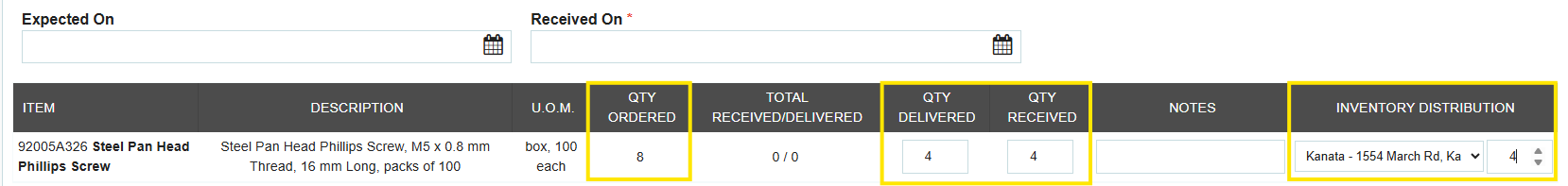
2. Second Delivery Record: Create a second delivery record for the remaining items. Receive the quantity of 4, and in the inventory distribution section, assign these 4 boxes to Location B.
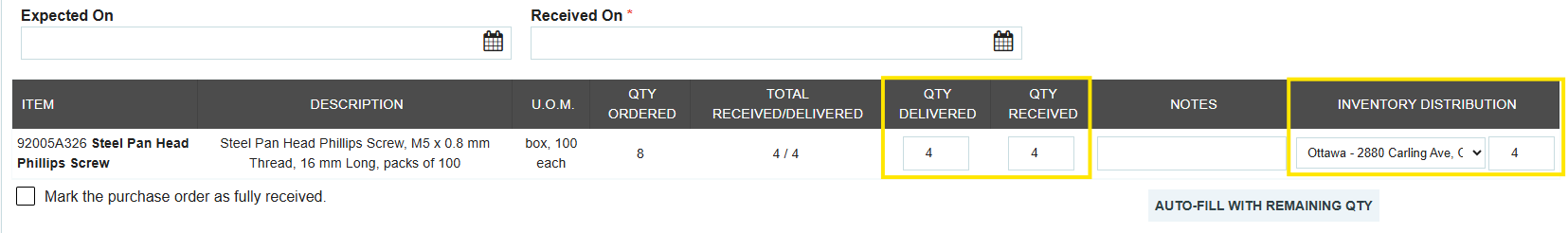
By creating a separate delivery record for each location, you ensure that the inventory is correctly allocated.






.webp)
.png)





