Categories
Setup & Configuration
Suppliers
Items
Inventory
Budgets
Projects
Transactions
Requisitions
Expenses
Requests
Contracts
Purchase Orders
Deliveries
Invoices
General Use
How can a new branch be created?
New branches can be created by a Company Admin to organize and manage different locations or divisions within your organization.
Step-by-Step Guide
- Click on the dropdown menu in the top-right corner of the screen and select "Manage Company".
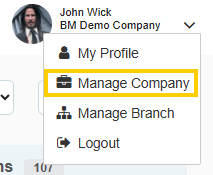
- The "Branches" tab will be automatically selected. From this page, click the "Add New Branch" option at the top right.
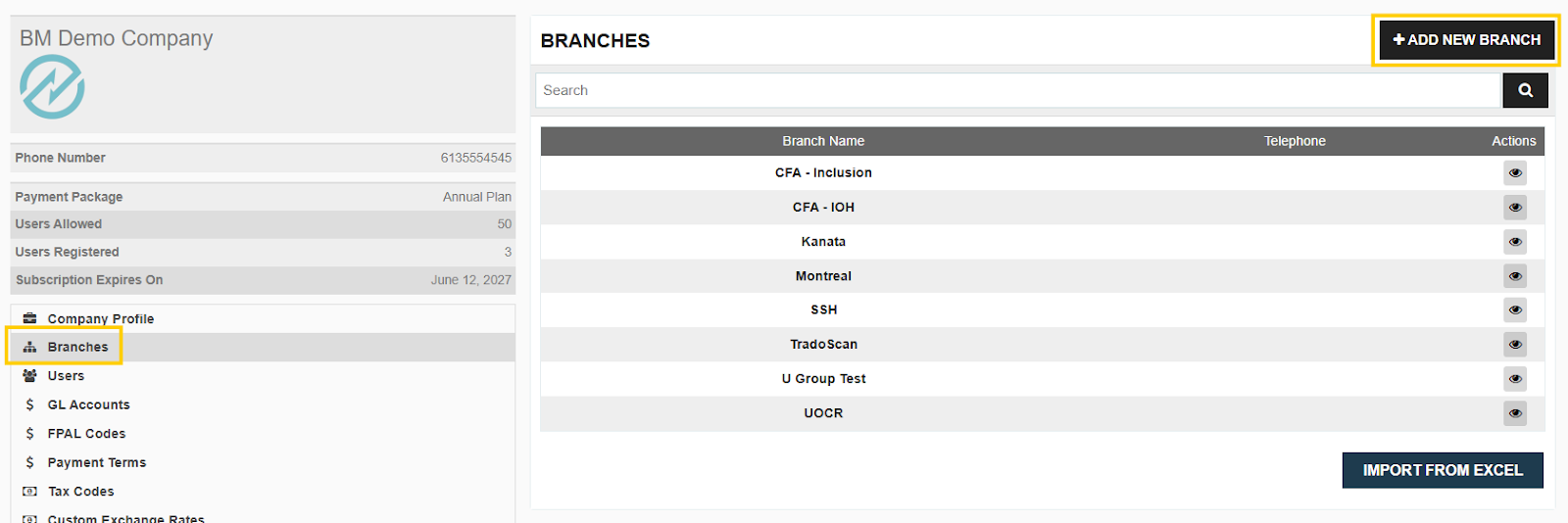
- Populate the branch information.
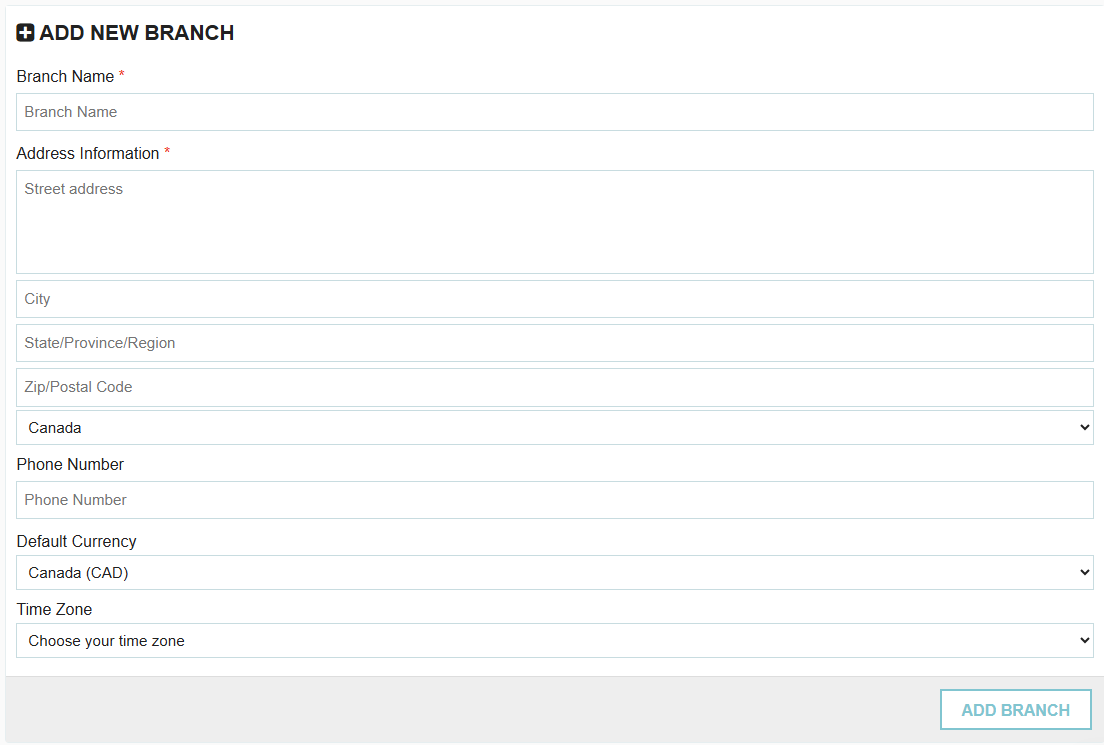
- Click "Add Branch" at the bottom right.
Note: After the branch is created, you will need to modify user access settings to grant other users access to this new branch. View our tutorial on Managing User Access here
Thank you! Your submission has been received!
Oops! Something went wrong while submitting the form.
Tags:






.webp)
.png)





