Categories
Setup & Configuration
Suppliers
Items
Inventory
Budgets
Projects
Transactions
Requisitions
Expenses
Requests
Contracts
Purchase Orders
Deliveries
Invoices
General Use
How can reports be shared with the rest of the company?
By default, any report you create and save in Tradogram is private and visible only to you. However, you can easily share these reports with any active user in your system, allowing them to access the data from their own "Saved Reports" section.
Steps to Share a Saved Report
- Navigate to Saved Reports: From the navigation bar, go to Reports, then select View Reports.
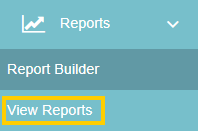
- Locate Your Report: Click on the Saved Reports tab to see a list of reports you have created.
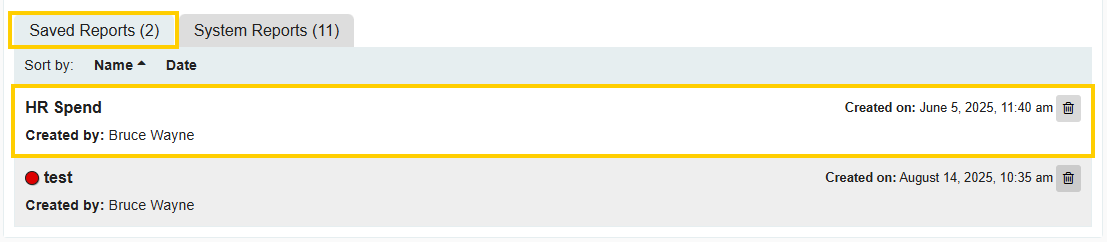
- Open the Report: Click on the specific report you wish to share.
- Set Viewers: Locate and click the "Set Report Viewers" button.
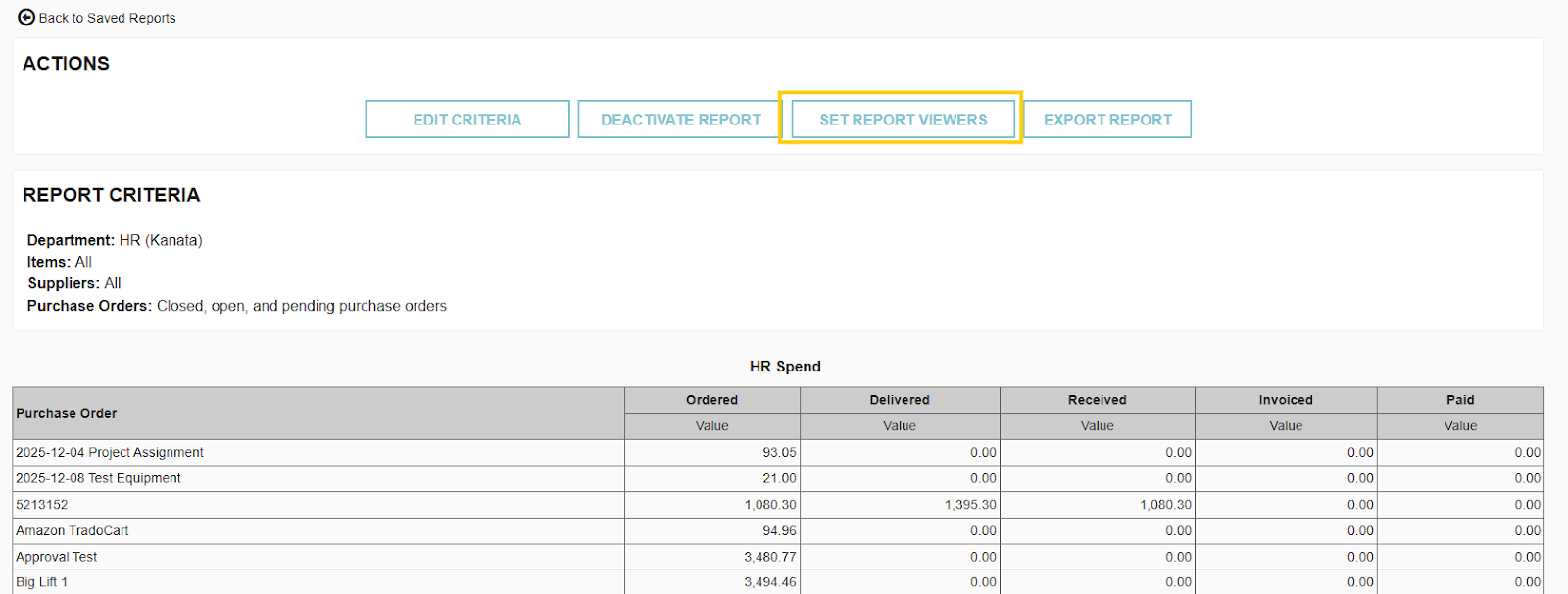
- Select Users: A list of active users will appear. Check the boxes next to the individuals you want to grant access to and save your changes.
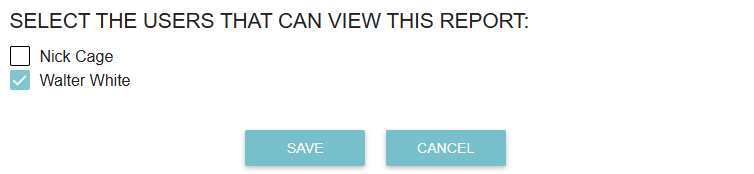
What Happens Next?
Once shared, the report will appear in the Saved Reports tab for the selected users. They will be able to view the data based on the criteria you established, ensuring everyone is working from the same set of information.
Thank you! Your submission has been received!
Oops! Something went wrong while submitting the form.






.webp)
.png)





