Categories
Setup & Configuration
Suppliers
Items
Inventory
Budgets
Projects
Transactions
Requisitions
Expenses
Requests
Contracts
Purchase Orders
Deliveries
Invoices
General Use
Can I select a supplier on a requisition?
Yes, you can select a supplier when creating a requisition, either making it a mandatory requirement or an optional choice. When this option is enabled, the supplier field will present a dropdown list based only on active suppliers in your supplier database; custom or new suppliers cannot be added during the requisition process. This feature is controlled at the branch level.
When choosing the supplier on a requisition, you will have the option to select:
- Same for all items - the same supplier will be applied to all items on the Requisition
- Different for each item - the supplier will need to be selected for each line item. This means that you can have a requisition with items from different suppliers.
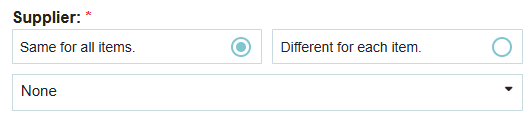
How to Control Supplier Selection on Requisitions
An admin must configure the setting in the Branch Profile to enable or enforce supplier selection.
- Click on the dropdown menu in the top-right corner of the application and select "Manage Branch".
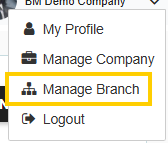
- Select "Branch Profile" from the left-hand panel.
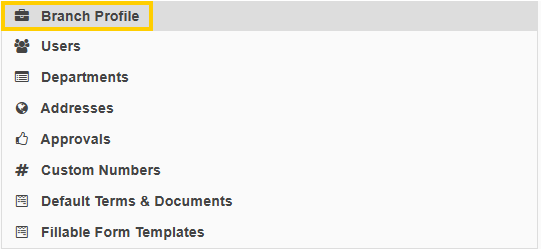
- Locate and check the setting "Allow users to choose a supplier per item on requisitions".
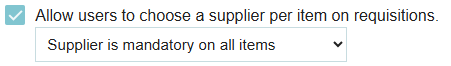
Once enabled, you will be able to select a Requirement Level for the supplier field on requisitions:
- Supplier mandatory on all items: A supplier must be selected for every line item on the requisition.
- Supplier mandatory on all database items: A supplier must be selected if the item being requested is from your item database.
- Supplier mandatory on all external items: A supplier must be selected if the item being requested is a non-database (external) item.
- Supplier is optional: Users have the option to select a supplier, but it is not required for submission.
Thank you! Your submission has been received!
Oops! Something went wrong while submitting the form.






.png)
.webp)





