Categories
Setup & Configuration
Suppliers
Items
Inventory
Budgets
Projects
Transactions
Requisitions
Expenses
Requests
Contracts
Purchase Orders
Deliveries
Invoices
General Use
Can I "Void" an invoice?
Yes, you have the option to manually Void an invoice in the Invoices module. Voiding an invoice indicates that it is no longer valid and will ensure it is excluded from your company's spend reporting.
How to Void an Invoice
You can void an invoice using one of two methods:
Option 1: From the Invoices Listing Page
- Select the Invoices tab under Transactions on the navigation bar.

- Find the invoice you wish to void in the list.
- Click the Void icon 🚫 on the far right side of the invoice entry.
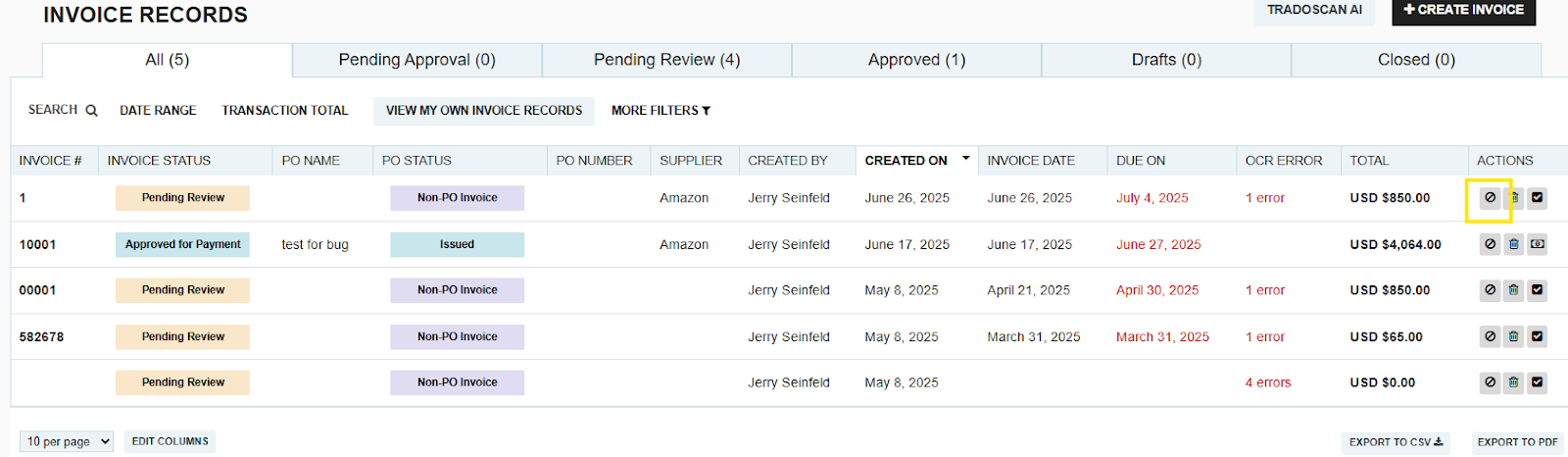
- A confirmation message will appear to confirm the invoice has been voided.

Option 2: From Within the Invoice Record
- Select the invoice you wish to void to open the full record.
- Navigate to the right side of the invoice details and click the "Void" button.

- A green banner will appear to confirm that the Invoice has been voided.

Thank you! Your submission has been received!
Oops! Something went wrong while submitting the form.






.webp)
.png)





