Categories
Setup & Configuration
Suppliers
Items
Inventory
Budgets
Projects
Transactions
Requisitions
Expenses
Requests
Contracts
Purchase Orders
Deliveries
Invoices
General Use
What are the different statuses for requisitions?
Requisitions in Tradogram have a status that indicates their current stage in the procurement workflow. Here is a list of the different statuses and what they mean.
Requisition Statuses Explained
- Draft: A requisition saved as a draft has not yet been submitted or sent for approval.
- Pending Approval: If a requisition triggers an approval workflow, its status will change to Pending Approval until it is reviewed.
- Open: This is the default status for a new requisition without an approval workflow. If a requisition requires approval, it will change to Open once it is fully approved. An Open requisition is ready to be fulfilled.
- Rejected: A requisition with an approval workflow will be marked as Rejected if an approver denies it.
- Fulfilled: A requisition is considered Fulfilled when it has been converted into another transaction type, such as a purchase order or a quote request. This status does not mean the items have been received.
- Cancelled: A requisition can be manually Cancelled by a user at any point during its lifecycle.
- Closed: A requisition can be manually Closed by a user, or it can be closed automatically when its associated purchase order is marked as fully received or closed.
How to View Requisition Statuses
You can view a requisition's status in a few places:
- When viewing the Requisition: You will be able to see the status at the top of the page.
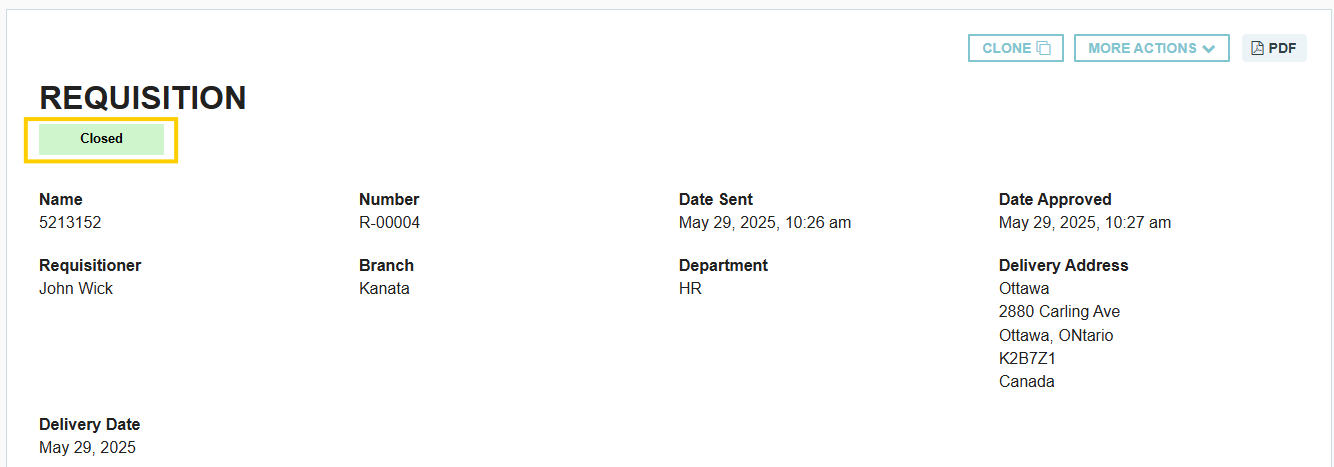
- In the Requisition listing Page: The status will be a column in the table to requisitions. To learn more about filtering statuses, check out our tutorial on managing requisitions.

Thank you! Your submission has been received!
Oops! Something went wrong while submitting the form.






.webp)
.png)





