Categories
Setup & Configuration
Suppliers
Items
Inventory
Budgets
Projects
Transactions
Requisitions
Expenses
Requests
Contracts
Purchase Orders
Deliveries
Invoices
General Use
Where Can I Attach Files to a Purchase Order?
You can attach files to a Purchase Order (PO) in three distinct areas, depending on whether the file is specific to an item, meant for the supplier, or for internal reference only.
1. General Files
These are files attached to the entire PO and are intended for the supplier.
- Location: When creating a PO, look for the file attachment section located underneath the Terms and Conditions.
- Visibility: These files will be visible to the supplier on the electronic version of the PO they receive.
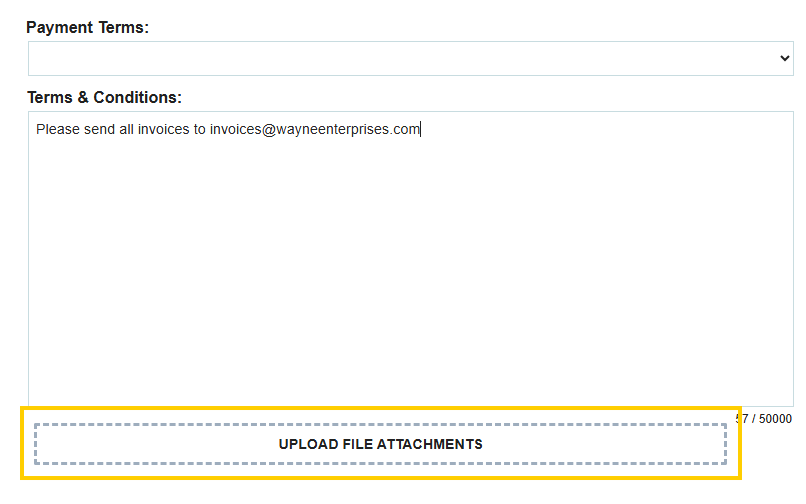
2. Item Specification Files
These files provide details specific to a single product or service.
- Location: When adding items to a PO, you can add specification files directly to each individual line item.
- Visibility: These files will be visible to the supplier on the electronic version of the PO.
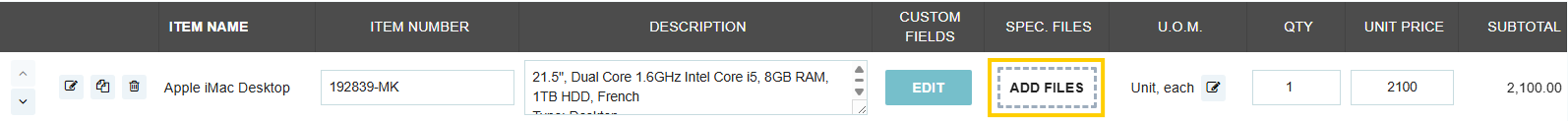
3. Internal Files
These files are for your company's records only and are never shared with the supplier.
- Location: These files can be added after the creation of a PO through the internal PO record.
- Visibility: These files are internal only and will not be shared with the supplier at all.
- Integration Note: If you have enabled the branch setting to "copy internal files from PO to Invoice," these files will automatically be attached to the connected invoice record once it is created.
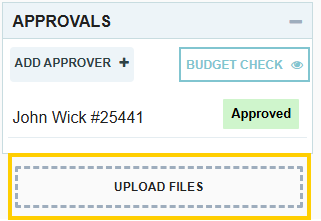
Thank you! Your submission has been received!
Oops! Something went wrong while submitting the form.
Tags:






.png)
.webp)





